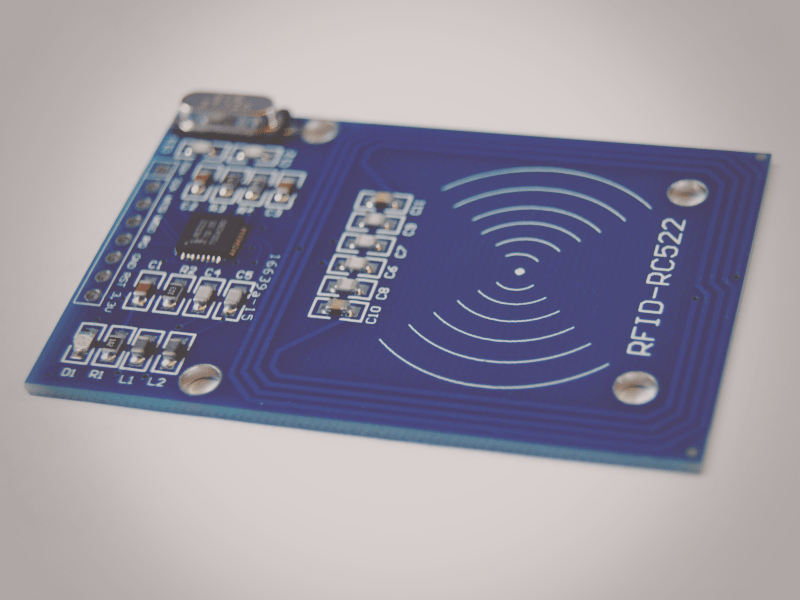Basic tutorial of how to setup a RFID reader/writer (RC522) with the Raspberry Pi.
PARTS:
RPI 3 – https://amzn.to/2VA9pQY
4 Amp Power Adapter – https://amzn.to/2CTptWu
16GB micro SD – https://amzn.to/2SFMwd3
120 pcs jumper cable: https://ebay.to/2VAb9cY
RFID Sensor – https://amzn.to/2spaDRt
SCHEMATIC:
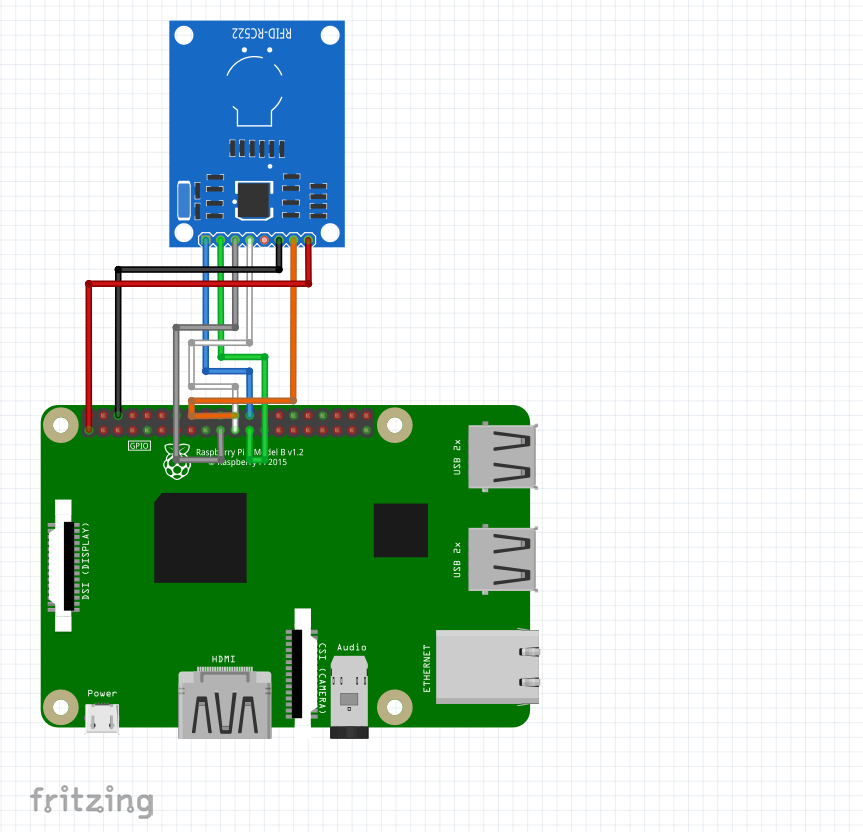
SDA <–> 24
SCK <–> 23
MOSI <–> 19
MISO <–> 21
IRQ <–> UNUSED
GND <–> 6
RST <–> 22
3.3V <–> 1
SETUP:
1. Enable SPI Interface
sudo raspi-config
2. Reboot
sudo reboot
3. Check if spi_bcm2835 is loaded
lsmod | grep spi
4. Install python2.7-dev
sudo apt-get install python2.7-dev
5. Download Git Project, change directory, and install
git clone https://github.com/lthiery/SPI-Py.git cd SPI-Py sudo python setup.py install
6. Install MFRC522-python
git clone https://github.com/mxgxw/MFRC522-python.git cd MFRC522-python
7. Run script
python Read.py
CODE:
https://github.com/mxgxw/MFRC522-python.git
REFERENCE:
https://www.instructables.com/id/Raspberry-Pi-3-Model-B-MIFARE-RC522-RFID-Tag-Readi/